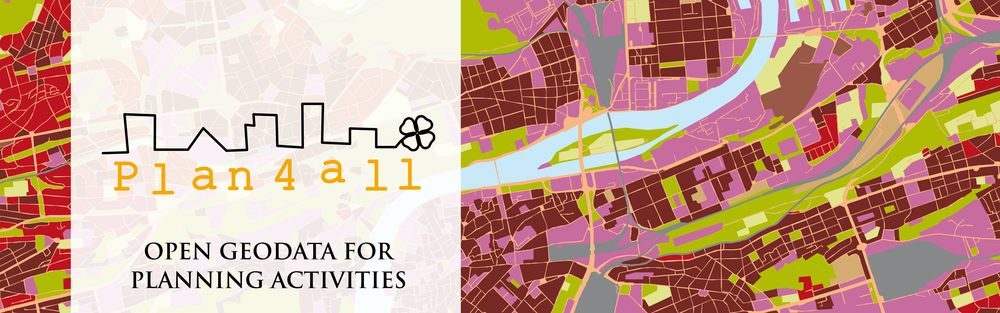Date: January 29, 2020
Time: 10 AM – 2 PM
Venue: Česká zemědělská univerzita v Praze, Kamýcká 129, PrahaSuchdol, PEF (Provozně ekonomická fakulta), Room E 155
Layman is SDI server side module, which support publishing geospatial data online through REST API.
- Two publication models available:
- Accepts data in GeoJSON, ShapeFile, Styled Layer Descriptor, Symbology Encoding or HSLayers Map Composition format
- Even large files can be easily uploaded from browser thanks to asynchronous chunk upload
- Asynchronous processing
- Each vector dataset is automatically imported into PostGIS database
Provides URL endpoints- Web Map Service (WMS)
- Web Feature Service (WFS)
- Catalogue Service (CSW)
- thumbnail image
- Documented REST API
- Documented security system
- Documented data storage
- Configurable by environment variables
- Standing on the shoulders of Docker, Python, Flask, PostgreSQL, PostGIS, GDAL, GeoServer, OpenLayers, Celery, Redis
Program of workshop:
- Karel Charvát – Purpose of workshop
- Jiří Kozel – What is Layman and how works
- Raitis Berzins – Map composition
- Jiří Kozel, Jiří Kvapil – How to install Layman in cloud
- Jiří Kozel – Layman API
- Jiří Kozel – Authentication and authorization
- Jiří Kozel – Interaction with Metadata (Micka)
- Jan Vrobel – QGIS plugins for accessing maps and map composition from server
- Jan Vrobel – QGIS plugin for Web data publishing using Layman
- Raitis Berzins – HSLayers NG as client for Layman
- Jiri Kvapil – QGIS on Server/cloud
Please notice that registration is free.
You can register for the workshop via following registration form, which is common to all ongoing workshops. Besides the Workshop 4, you can register for any other of given workshops.
https://docs.google.com/forms/d/e/1FAIpQLSdastcIVLDbWkAxLXLjn697aRFqxBal1_7u-NvOqECmPfTAag/viewform
Additional information:
We will work on remote machines with Linux operating system during the workshop to ensure suitable and consistent environment.
Please bring:
1) Your own laptop
2) Pair of public and private OpenSSH – compatible SSH Keys (RSA keys)
Your public key will be uploaded to remote machine at the beginning of the workshop, so you connect to the remote machine using SSH protocol.
You can use your existing keys, if you already have it.
- For Linux users, see “Step 1” at
https://www.digitalocean.com/community/tutorials/how-to-set-up-ssh-keys-on-ubuntu-1804 - For Windows users, see “Generating OpenSSH-compatible Keys for Use with PuTTY” at
https://www.digitalocean.com/community/tutorials/how-to-create-ssh-keys-with-putty-to-connect-to-a-vps
SSH client:
- For Linux users: You are probably OK, SSH client is installed on most distributions (check “ssh” command in your terminal).
- For Windows users: Install PuTTy: https://www.putty.org/
Knowledge of basic linux commands is a plus, but not necessary.